In June, I had attended the training for Google Analytics through my previous employer. This two day training, hosted by ROI Revolution featured everything from how to set up Google Analytics to track pay-per-click (PPC) advertising to funnels and eCommerce data. I’ve been a big fan of watching the trends of web analytics for a while now, following web analytics gurus like Avinash Kaushik and Matt Bailey from SiteLogic when I can.
On Wednesday, Google announced that they are offering a more comprehensive way to get help customizing Google Analytics code. Decoding Google Analytics talks about how users want more “fine-grained control” over their analytics package, and points to this series of Google Analytics documents on Google Code to help GA users meet their needs.
Get Help on Migrating from urchin.js to the “New” Javascript-based GA Code
One of the needs Google is referring to is to help users migrate from the old Google Analytics code (urchin.js) to the new GA code (ga.js). While there is the possibility that some of your historic data may be lost during this process, keep in mind that there is also a difference in the way that the two codes function. Additionally, Google will not support the Urchin Code (also known as the legacy code) indefinitely, so it might be a good idea to set up a “sandbox” (i.e. another GA profile) and migrate your code into a test environment sooner rather than later.
In January, ROI Revolution asked, Should you join the Migration? The article cites that Google would only support the legacy GA code for approximately 12 to 18 months. In our June training, they had indicated in the training that Google would potentially phase out support for the urchin.js code as early as late fall.
If you’re a site or a blog that experiences more traffic during the holidays, you may want to consider double-checking your Google Analytics code and reading up on the Google Code documentation. Once seasonality comes into play, it can be increasingly difficult to troubleshoot nuances or trends in Google Analytics’ reporting, because there is an additional layer of traffic to sift through that isn’t there typically.
Without the ability for Google to support the urchin.js code, it’s still pretty unclear to me how that might affect legacy users who have years worth of data in their account. The idea, though, is pretty daunting nonetheless and I encourage you to post if you have insight to share.
Read the Google Analytics Tracking Code Migration Guide
I’d also like to point out that I highly recommend downloading the main reports on a monthly basis to a pdf format, even though you’re only able to download the first 500 rows of data. Since the backup for your Google Analytics package is off-site, you don’t have control over the “back end” of your data and you’re relying on Google for precision and data backups. Having a pdf download of month-to-month overviews can offer you a little sanity and a way to ensure that the data you’re using is relative and accurate in your reports.


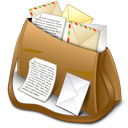
Comments are closed.