 Last weekend we headed down to Chicago for a road trip and I had the chance to sit back and read a full-length novel on the iPad. The experience was pretty interesting, because this was a case where I was simply reading for pleasure.
Last weekend we headed down to Chicago for a road trip and I had the chance to sit back and read a full-length novel on the iPad. The experience was pretty interesting, because this was a case where I was simply reading for pleasure.
What I Liked
I enjoyed being able to make the font larger and smaller and change the typeface. For whatever reason, I felt that the larger the text was, the easier the book was to read. I also liked that the book automatically re-calculated the number of pages depending upon whether I held it landscape or portrait, too. I could easily see where I was in the book and how far I had to go. When I needed to pause because I was doing something else, the book automatically opened to where I left off.
The battery life was great, though. I had the iPad on for about 3 hours and I never had an interruption in the actual reading experience.
What I didn’t Like
Just like most vampires, direct sunlight really killed the experience for me. Also, the iPad screen had a nice consistent page-turning smudge from where I was flipping through pages. Yes, I could have “double-tapped” to turn the page, but I preferred actual page turning to that. The screen really made an impact, because it smudged so easily any time the light hit it the wrong way I started to feel like I need to keep cleaning the screen.
The Verdict?
I would use the iPad to view digital comics, because I feel that they actually render better on the device than in print. (You can download free comics and check them out for yourself through DriveThruComics.com.) For trade paperbacks and other books, I would probably use the iPad in a pinch or plan on using it on a trip if I needed to bring several books with me.


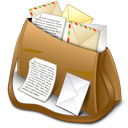
2 Responses to Reading a Novel on the iPad